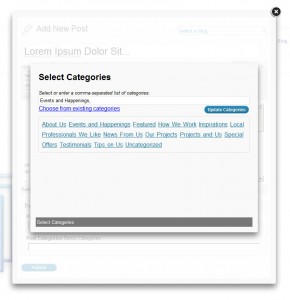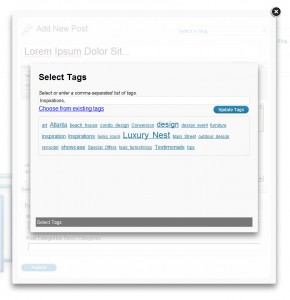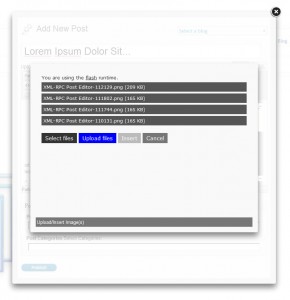This plugin adds a virtual CSS stylesheet to your blog that is editable in a stylesheet editor on your WordPress dashboard. It allows you to conveniently add and edit a custom stylesheet for your blog without having to upload images or files to your server and stores the stylesheet text in the database.
The plugin has been tested with both standalone WordPress blogs and WordPress networks. In network blogs, it can create individual stylesheets for each blog or an initial stylesheet can be used for all blogs by editing the default_css.txt file in the plugin folder.
The plugin contains the following 3rd party JavaScript plugins:
- a file uploader (blueimp) to upload images, and
- a code editor (codemirror) to edit the stylesheet.
The plugin requires access to the .htaccess file in the public directory of your WordPress installation in order to create rewrite rules necessary to render the stylesheet. It will append and not override the existing .htaccess rules.
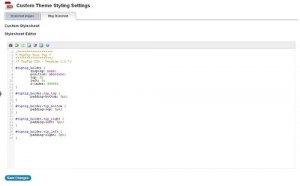 |
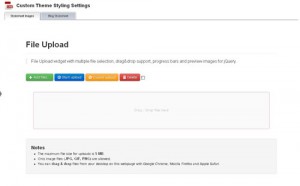 |
View the WordPress Custom CSS Plugin at my github repository.
Users of software offered on this website, and those given permission for its use within software that they distribute, are bound by the following disclaimer of warranty:DISCLAIMER OF WARRANTY AND LIMITATION OF LIABILITY
THIS SOFTWARE IS FURNISHED “AS IS”. WITHOUT WARRANTIES, EXPRESS OR IMPLIED, THAT THE SOFTWARE IS FREE OF ERROR, OR IS CONSISTENT WITH ANY PARTICULAR STANDARD OF MERCHANTABILITY, OR THAT IT WILL MEET USER’S REQUIREMENTS FOR ANY PARTICULAR APPLICATION. I ACCEPT NO RESPONSIBILITY FOR ANY MATHEMATICAL OR TECHNICAL LIMITATIONS OF THE PROCEDURES AND FUNCTIONS WHICH MAKE UP THE SOFTWARE. WITHOUT ADDITIONAL THOROUGH TESTING BY USER, THE SOFTWARE SHOULD NOT BE RELIED ON FOR SOLVING A PROBLEM WHOSE INCORRECT SOLUTION COULD RESULT IN INJURY TO A PERSON OR LOSS OF PROPERTY. I SHALL NOT IN ANY EVENT BE LIABLE FOR ANY DAMAGES, WHETHER DIRECT OR INDIRECT, SPECIAL OR GENERAL, CONSEQUENTIAL OR INCIDENTAL, ARISING FROM USE OF THE SOFTWARE. USE OF THE SOFTWARE IS ENTIRELY AT USER’S OWN RISK.